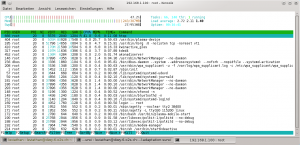Hi folks
I’ve now managed to get plasma-active up and running on the 50$ Allwinner A10 tablet from Aldi…
But it’s not fun to use it, since it’s already swapping like hell after a short period because of the low memory…
See the htop screeny attached…
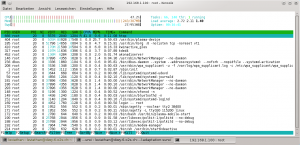
As you might recall from my last post, I was trying to get linux-next running on the INet-97F Rev 02 as it can be found within the Odys Xelio and many other low cost consumer tablets made in China.
I now successfully managed to boot the linux-next uImage with a rudimentary DTB on it.
You can find the commit with the DTS added on my git repository: http://git.o2s.ch/?p=linux-next.git;a=commit;h=5495b546b3572f001c84a8c74e7547c5cc88d704
Unfortunately mainline doesn’t yet contain the sunxi-kms graphics driver since it yet needs to be finally developed and ported forward by Luc Verhaegen.
As soon as his driver patches hit mainline, as well as the ones from Boris Brezillon (for NAND) I will be able to provide fully functional vanilla kernel builds for MER-Project and openSUSE builds.
So stay tuned! 😉
This tablet contains the INet-97F Rev 02 board, which has been supported by fedora arm remix already for a very long time.
Now that I have full access to the hardware it’s only a question of time, until I’ve got together a complete DTS and have it up and running with a vanilla kernel.

It lives! *muahahaha*
U-Boot from https://github.com/jwrdegoede/u-boot-sunxi with branch sunxi-next
Kernel from https://github.com/linux-sunxi/linux-sunxi with branch sunxi-devel (which is the next development branch of the sunxi upstream community)
cubie:~ # cat /proc/cpuinfo
processor : 0
model name : ARMv7 Processor rev 4 (v7l)
Features : swp half thumb fastmult vfp edsp thumbee neon vfpv3 tls vfpv4 idiva idivt vfpd32 lpae
CPU implementer : 0x41
CPU architecture: 7
CPU variant : 0x0
CPU part : 0xc07
CPU revision : 4
processor : 1
model name : ARMv7 Processor rev 4 (v7l)
Features : swp half thumb fastmult vfp edsp thumbee neon vfpv3 tls vfpv4 idiva idivt vfpd32 lpae
CPU implementer : 0x41
CPU architecture: 7
CPU variant : 0x0
CPU part : 0xc07
CPU revision : 4
Hardware : Allwinner sun7i (A20) Family
Revision : 0000
Serial : 0000000000000000
First get the most recent u-boot code with:
git clone https://github.com/jwrdegoede/u-boot-sunxi.git
cd u-boot-sunxi
git checkout sunxi-next
compile the code:
CROSS_COMPILE=arm-linux-gnueabi- make Cubieboard2
and now flash it, where /dev/sdc is your SD card device:
sudo dd if=spl/sunxi-spl.bin of=/dev/sdc bs=1024 seek=8
sudo dd if=u-boot.img of=/dev/sdc bs=1024 seek=40
Mein potentielles schlechte Laune Ablassventil